





Bridges can be built between to facing way sections not too far from each other (according to the max length of the bridge). It's possible to build bridges over other ways, buildings, over a river or an inlet or just over a valley.
To build a bridge, select a bridge tool : bridges are specific to a waytype, bridges found in trains'toolbar can only be built on rails, etc … Once a bridge is selected, your cursor takes the shape of the bridge, then click on one of the tw extremities of the way in the cases below : You can build bridges in the cases below too by clicking on the non elevated extremity :
You can build bridges in the cases below too by clicking on the non elevated extremity :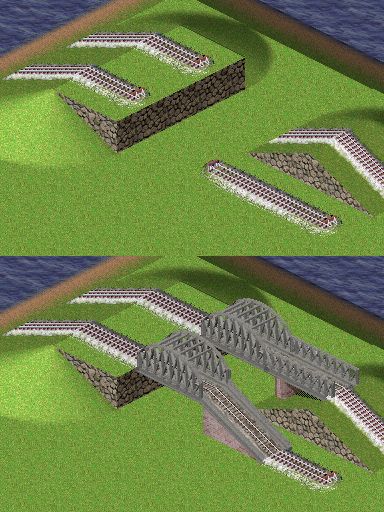
You can build a bridge without building ways before by clicking and dragging.
Some bridges have pillars, these pillars are just decorations and haven't any importance in the game, if they are embarrassing you can remove them with the delete/remove tool keyboard shortcut “r”.
The cursor can be placed on a bridge, so it's possible to build stations and signals on a bridge as on a ground way. To build under a bridge if you can't do it directly you can use the layer sliced view to see only the right layer.
As ways you can see technical informations about a bridge by letting the cursor a second on the bridge's icon, take care of the max length of the bridge which can be embarrassing, take care of the max speed of the bridge too to accord bridges to ways.
When elevated ways are avaible, access bridges are normaly avaible with elevated ways, they allow to connect a ground way to an elevated one : These access bridges have usualy a max length of one tile.
These access bridges have usualy a max length of one tile.
If you haven't any access bridge, you can use a normal bridge.
Don't confound bridges with crossings between canal/river and way …
Next tutorial : Tunnels and underground networks