





Lines are stops'lists which vehicles follow, they're essential to play.
Open the line management with the keyboard shortcut “w” :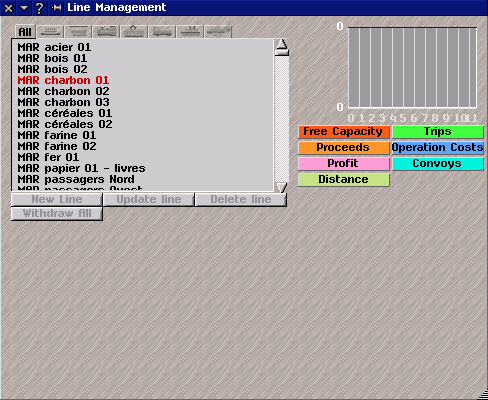 A lines'list appears : the color of a line gives informations about it :
A lines'list appears : the color of a line gives informations about it :
Above lines are tabs used to select only a single waytype's lines.
Selecting a line makes the stops desserved by this line appear and the convoys of this line so :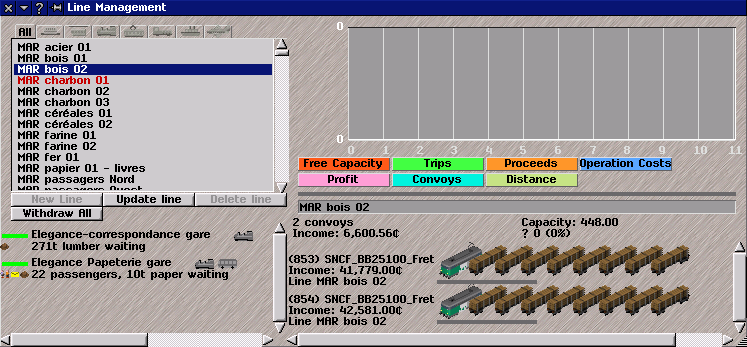 You can see a stop's or a convoy's window by clicking on it. At right is a chart you can use to have informations of the line with time, the bar below indicates the loading rate of all the convoys, below you can change the line's name, below are indicated the amount of convoys on this line, the total capacity of the convoys, the income of them. All the convoys on the line, with their income and their loading rate can be seen below.
You can see a stop's or a convoy's window by clicking on it. At right is a chart you can use to have informations of the line with time, the bar below indicates the loading rate of all the convoys, below you can change the line's name, below are indicated the amount of convoys on this line, the total capacity of the convoys, the income of them. All the convoys on the line, with their income and their loading rate can be seen below.
You can create a line with the New line key, only if you have selected a waytype, you can also modify a line with the Update line key or delete a line with the Delete line key if the line is empty. The Withdraw All key is used to withdraw all convoys of the line (see convoy's tutorial).
When editing a line, this is the displayed window :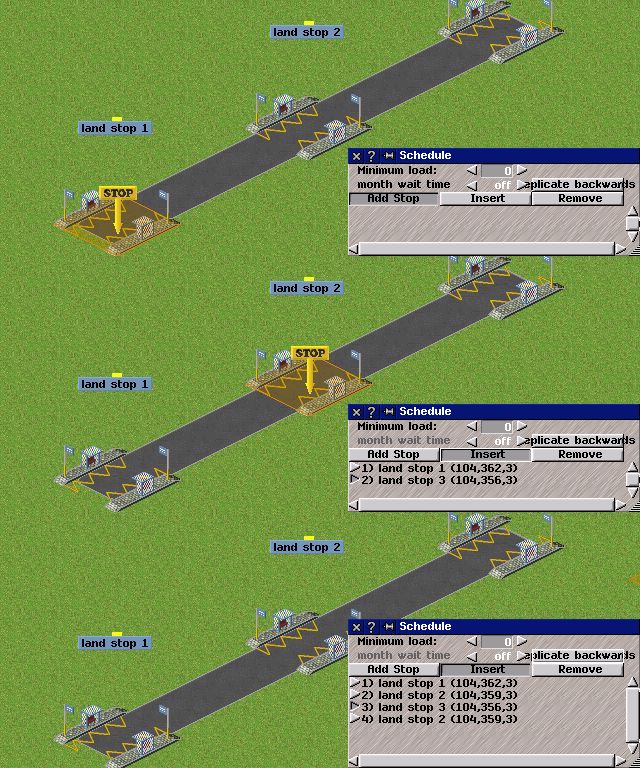 A line pass by stations, you have to click on the station which you want the line pass by, it will be displayed in the line. A convoy follows stops in the order indicated in the line. The Insert key is used to insert a stop between the selected stop and the previous one. The Remove key deletes the selected stop. The Replicate backwards key adds all stops of the line in inverted order at the end of it so the convoys of the line will do the schedule in reverse until they reach the begining of the line, this function is best used with bus'lines but it won't work on doubled ways (for example a train line with a way in a direction and another way in the opposite direction).
A line pass by stations, you have to click on the station which you want the line pass by, it will be displayed in the line. A convoy follows stops in the order indicated in the line. The Insert key is used to insert a stop between the selected stop and the previous one. The Remove key deletes the selected stop. The Replicate backwards key adds all stops of the line in inverted order at the end of it so the convoys of the line will do the schedule in reverse until they reach the begining of the line, this function is best used with bus'lines but it won't work on doubled ways (for example a train line with a way in a direction and another way in the opposite direction).
When a stop is selected you can modify the way of stoping for convoys. The Minimum load is the rate of loading the convoy have to reach to leave the stop, the setting month wait time can be used if the Minimum load is used, to set a maximum waiting time displayed in month's fraction. When the convoy waits more time than the maximum, it will leave the station even it's not loaded enough.
You can set a stop point on a way witheout any station to force convoys to pass by this point, they won't stop on it.
When you modify a line, all convoys of it will recalculate their route.
On a freight line, a stop where convoys will wait for goods can be set with a minimum load of 100%, so the train won't leave the station if it's not full. Doing like this will give a much better profit.
On a passenger's line, to prevent your line from being unprofitable you can use a minimum load but if the waiting time is too long, the next stops will be overcrewded, so you can use the month wait time to avoid this situation.
To send all vehicles to depot, modify the line by adding a stop on a depot. (Don't forget to remove this stop when you have finished !)
A well known sort of line with trains is a roundtrip line on doubled way, so you have to place stops (green and red dots on the way) in order in the both directions (on the first way in the first direction, on the reverse way in the opposite direction). To prevent trains from driving empty, you can set stops indicated by green dots with a minimum load as explained above.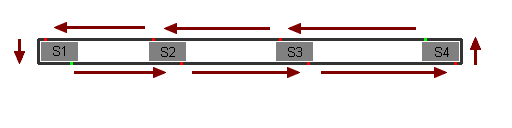 The bus lines are often made linearly, place a stop on each bus stop in one direction and use the function “replicate backwards” which will place all stops in reverse order to the starting point :
The bus lines are often made linearly, place a stop on each bus stop in one direction and use the function “replicate backwards” which will place all stops in reverse order to the starting point :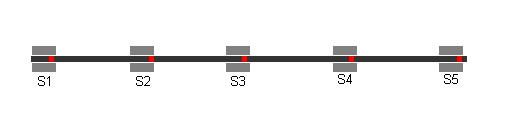 The freight lines are simple and have often a few stops. In the case below, place a stop at the coal mine with a minimum load of 100% (if your train is only made of bulk wagons) and place a stop at the power plant where the train will unload its coal, it will come back on the same say or on the reverse way :
The freight lines are simple and have often a few stops. In the case below, place a stop at the coal mine with a minimum load of 100% (if your train is only made of bulk wagons) and place a stop at the power plant where the train will unload its coal, it will come back on the same say or on the reverse way :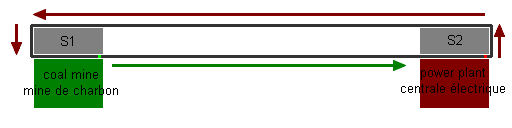
Next tutorial : Convoys