





A convoy is composed of one ore more vehicles, it can be a train, a bus, a truck, a plane, a ship, etc … Convoys transport goods or passengers between stations. Convoys are bought and assembled or modified in depots.
Select a depot in the waytype's toolbar you want and click on a way extremity, the depot is built there. Sea depots can be built anywhere on the water.
Click on the depot, this is the displayed window (here is the trains'one) : There are four tabs in the lower part of the window, the first is for non electric passengers'train, the second is for electric passengers'trains (displayed only if the depot is electrified), the third one is for engines (electrict locs are displayed only if the depot is electrified) and the last one is for waggons.
There are four tabs in the lower part of the window, the first is for non electric passengers'train, the second is for electric passengers'trains (displayed only if the depot is electrified), the third one is for engines (electrict locs are displayed only if the depot is electrified) and the last one is for waggons.
Each vehicle has constraints, you can get constraints'informations from the bar's color under each vehicle :
At the bottom right of the window are two options : Show all is for showing all vehicles, if you untick it vehicles which can't be attached will be hidden, the Show obsolete too option is for showing obsolete vehicles (ones which are retired).
When you assemble a convoy, if only one vehicle can be attached behind the vehicle you're attaching, the second one will be automatically attached.
At right, the key “Append” can be changed :
Let the cursor on a vehicle and informations appear at the bottom of the window :
Goods can't be carried by any waggon/truck/ship/plane, to know what good can be carried by what type of vehicle, you have to find the right type on a industry window for example or in the goods'list.
Assemble your convoy by clicking on the vehicles you want.
You can change a convoy's name at top of the window and select a line to be assigned to the convoy just below the name. A convoy can have its own schedule, click on the “schedule” key to directly edit it, this function is useful for small lines with one or two convoys on. To assign a selected line to a convoy, click on the “assign line” key, you can change the first station the convoy will desserve with the “schedule” key. You can create a line with the depot using the “new line” key, you can also modify a selected line using the “update line” key.
You can copy a convoy (convoy itself, name, schedule/assigned line) with the “copy convoy” key, notice that the ammount of convoys contained in the depot is displayed at the top of the screen, above the convoy's name. The “disassemble” key deletes the convoy and its vehicles are stored in the depot to be used again or to be sold. The “sell” key sells the selected convoy. The “start” key makes the convoy start its schedule. The convoy can't start if it has no schedule or assigned line, or if another convoy is standing in front of the depot.
You can get informations any convoy out of a depot by clicking on it.
If the convoy is stucked or if it's heading to a depot, letting the cursor on a convoy's front will display an information.
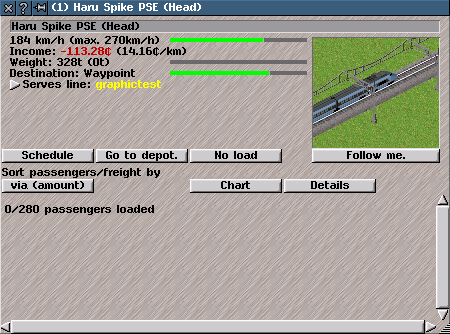 You can change the name of a convoy in this window but you can also see useful informations : the speed and the max speed of the convoy, the current income (earned money less expended money) and its running cost, its weight and its load's weight, its destination indicates the next stop of the convoy, “serves line” indicates which line is assigned to the convoy.
You can change the name of a convoy in this window but you can also see useful informations : the speed and the max speed of the convoy, the current income (earned money less expended money) and its running cost, its weight and its load's weight, its destination indicates the next stop of the convoy, “serves line” indicates which line is assigned to the convoy.
Below you can see the convoy's load, this part is mannaged like a station's load.
The “schedule” key allows to modify the convoy's schedule, you can switch its line by this way, change its schedule or send it to a certain stop by clicking on it the schedule's window. When you click on this key, the convoy immediately stops and starts again when you close the window. The “Go to depot.” key send the convoy the nearest depot where you will be able to modify it, send it, disassemble it, etc …
The “no load” key prevents the convoy from loading things. The “follow me” key centers the screen on the convoy, the screen will follow the convoy. The “details” key displays informations about each vehicle of the convoy, in thiw window is also two keys, the “sell mode” key is to immediatly sell the convoy, the “withdraw” key sells the convoy when it's empty (this function automatically uses the “no load” function).
Next tutorial : Track signals