Table des matières
Tunnels and underground networks
Tunnels are useful to pass hills or mountains and also to build underground networks or undersea tunnels.
I.Simple tunnel
Select the tunnel tool and click on one of the extremity of the future tunnel, is the both facing extremities allow the construction of a tunnel entry, the tunnel is built :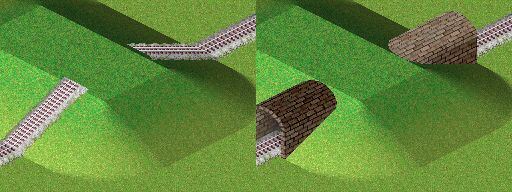
II.Complex constructions
1.Choose the adapted view
As seen in the tutorial Settings and interface there are two ways to see under the ground. To have a global looking at the underground networks, it's better to use the normal underground view keyboard shortcut “shift+u”, to build easily an underground network in one or more layers you'd better use the layer sliced view :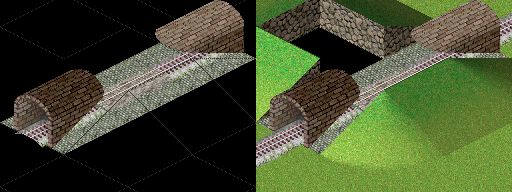
Build under the ground with the global undergroun view is possible but not very practical.
2.Build a complex underground network
It's possible to build just a tunnel entry instead of a complete tunnel by holding down ctrl key while building :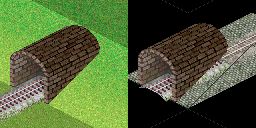 Then the underground constructions are the same as ground's ones but instead of using a way tool you have to use the tunnel tool which works the same way :
Then the underground constructions are the same as ground's ones but instead of using a way tool you have to use the tunnel tool which works the same way :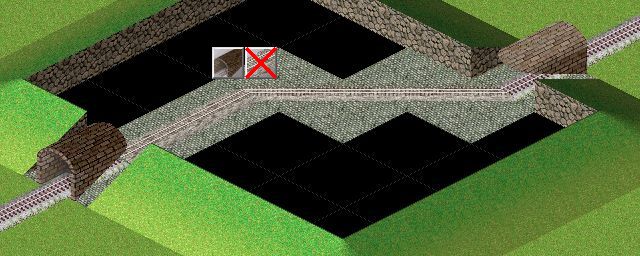
Then you can build stations, signals and electrifications as you want.
3.Underground slopes
To make an underground slope, use first the adapted artificial slope tool on a way extremity to make a down or up slope.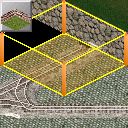 Then vary the height of the layer sliced view to go to the lower or higher layer and extend the network.
Then vary the height of the layer sliced view to go to the lower or higher layer and extend the network.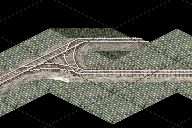
4.Undersea tunnels
You can build undersea tunnels by the same way but of course you have to take care of the sea deepness : more the sea is deep and more the tunnel must be deep.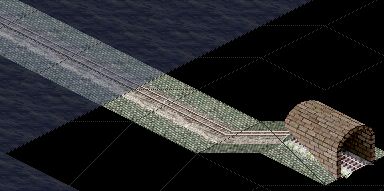
Next tutorial : Elevated ways