





Ceci est une ancienne révision du document !
Simutrans is composed of two parts : the software (an executable file and some files to fo with, musics if you don't have anything else to listen, and some other stuff) and the pakset (.pak files and folders config, doc, scenario, sound, text) which contains all the necessary objects for the game. You can play with any pakset you want while it's compatible with the latest Simutrans releases. The two parts (software and pakset) must be downloaded separately.
Currently Simutrans is a free game developed by an international community, some people develop the software by coding patchs which are compiled in the latest Simutrans releases then, some other people develop one ore more paksets by creating objetcs. You can take part of the development, the software is coded in C++ and avaible on sourceforge, to create objects take a look at the addon creation tutorial on this site. To do some suggestions about the game or to ask for help, fo on the Simutrans'forum, for help demands you can ask your question directly in your language's section.
There are several paksets with various graphics. You will find detailed information on paksets here, although these information may be pretty outdated.
Addons from SNFOS are made for pak128, you will find download information on this page.
Once you downloaded Simutrans and at least one pakset, put the packed files in the folder where you want to install simutrans (often programs or program files in windows) then unpack them.
The paksets have to be in simutrans folder. Then launch Simutrans by its executable so it will create a folder in your documents which will contain savegames and some other things.
Now launch Simutrans using its executable, if you have several paksets the game will ask you which pakset to load, choose the pakset you want.
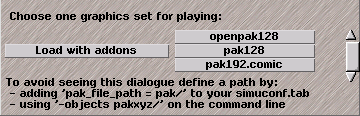 Once launched for the first time, you have to set the language you want to play with :
Once launched for the first time, you have to set the language you want to play with :